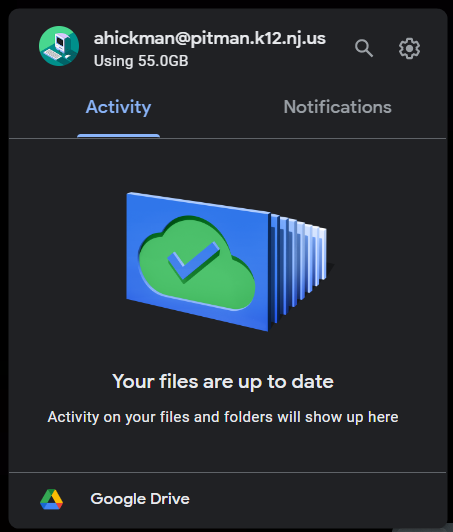Use Google Drive for desktop
Use Google Drive for desktop
About Drive for desktop
Drive for desktop is Google’s desktop sync client that lets you easily manage and share content across all your devices and the cloud. This application enables you to access your files and folders in a familiar location.
You can use Drive for desktop to keep your files in sync between the cloud and your computer. Syncing is the process of downloading files from the cloud and uploading files from your computer’s hard drive. After syncing, the files on your computer match the files in the cloud. If you edit, delete, or move a file in one location, the same change happens in the other location. That way, your files are always up to date and can be accessed from any device.
In Drive for desktop, you can manage how much local storage you use and where your content is located by configuring Drive to stream or mirror your files and folders.
How to setup
- Use the windows search bar to open "Google Drive"
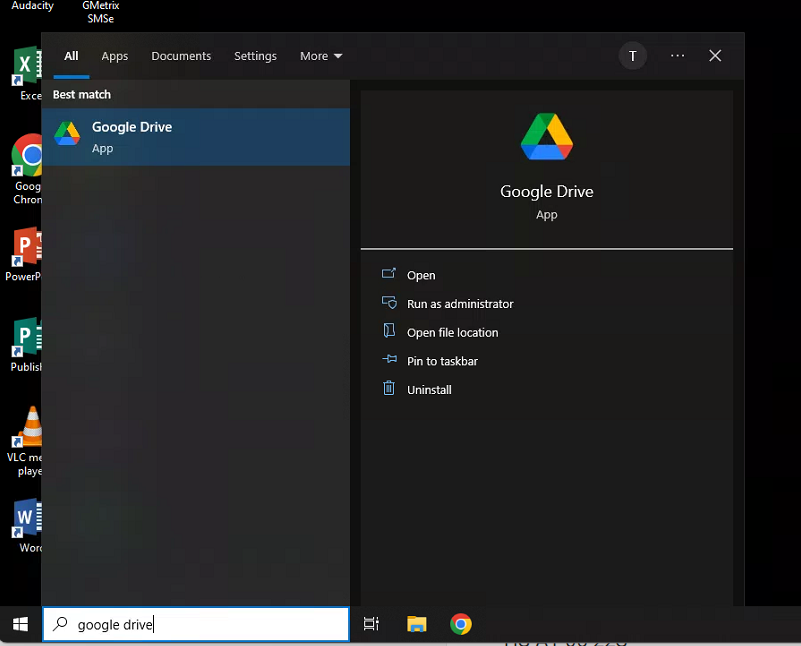
2. Select "Sign In" and use your @pitman.k12.nj.us account to log in.
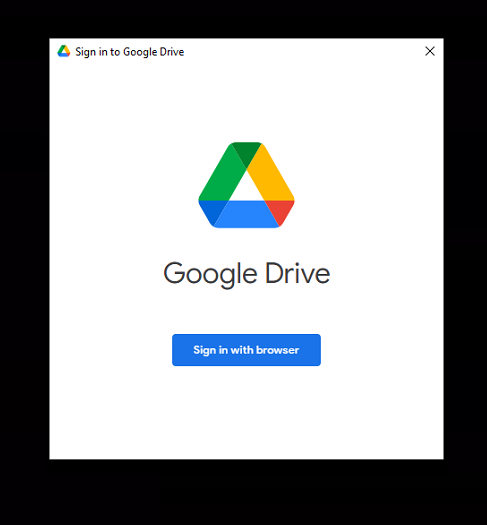
How to verify drive sync is on
1. Select the up arrow next to the time in the bottom right corner of your screen

2. Select the Google Drive Logo, if the drive logo is not present than use the windows search to launch google drive.

3. Verify that google drive is syncing