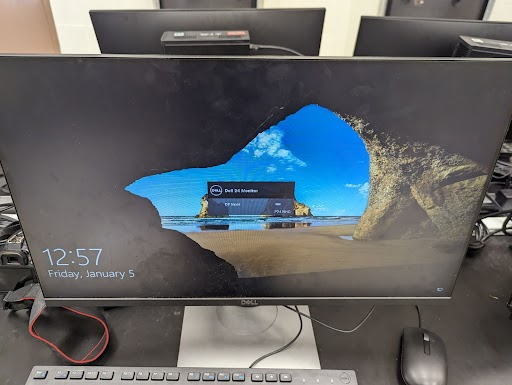How to Change Monitor Input (Dell)
Multiple of our Dell monitor models support different input methods.
While some models auto detect the connected device, in some cases this feature either is turned off or not available.
To select the correct input follow the steps outlined below.
-
Locate function buttons on bottom right of monitor
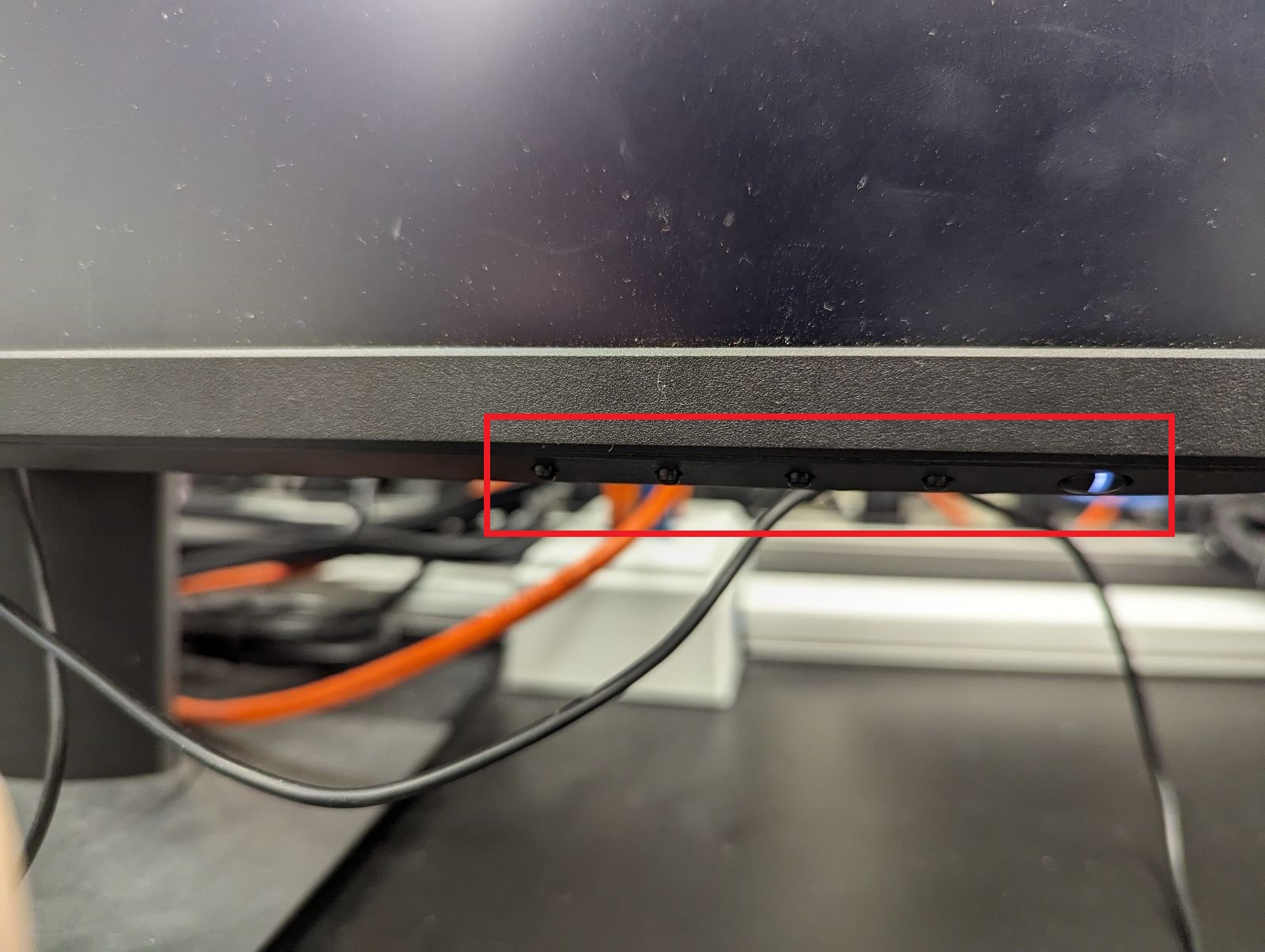
-
Utilize the 4 buttons to navigate the menu. Move the selection up and down to the desired value, then use the corresponding button to select that input.
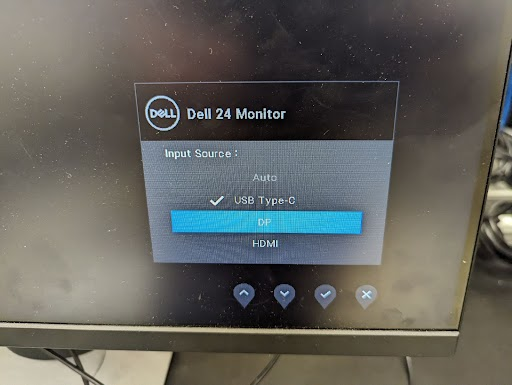
-
That's it, your done!